
Process Automation
Streamline Your Business with Epicor Kinetic Process Automation
Process automation is a powerful yet often underutilized feature in Epicor Kinetic. Many users perform repetitive tasks daily, which not only wastes time but also increases the risk of errors due to rushed processes. Epicor Kinetic’s Process Automation tools allow you to automate these tasks, reducing manual effort and minimizing mistakes.
By leveraging the built-in tools in Epicor Kinetic, we can streamline operations, from reducing clicks and keystrokes to implementing advanced logic that automates tasks across various business units. This results in significant time savings, improved accuracy, and enhanced efficiency for your team.
As an experienced Epicor Kinetic Consultant, Ican guide you through your current processes and help implement effective process automation strategies to optimize your workflow. Let me show you how to harness the full potential of Epicor Kinetic’s automation tools to boost productivity and reduce operational costs.
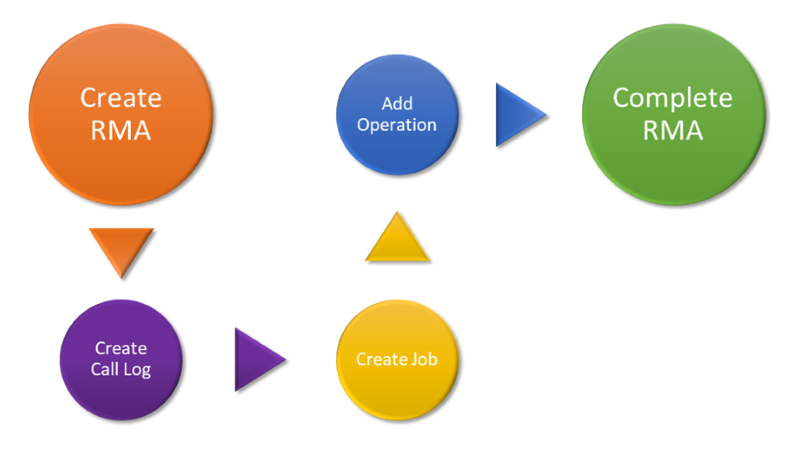
BPMS
A Business Process Management (BPM) system automates tasks and enforces business rules through server-side logic. This can include limiting discounts or requiring certain steps before others.
BPM automation ranges from defaulting values during record creation to reducing manual steps. Since BPM logic runs on the server, it triggers across all interfaces, ensuring consistent rule enforcement in both user actions and integrations.
Customizations
Customizations in Epicor Kinetic streamline data entry and add logic to your processes. From simple tasks like hiding or moving fields to advanced programming, customizations bring your business workflows to life.
Kinetic’s web UI customizations allow you to perform calculations, display additional data, and more. Similar to BPMs, customizing can automate tasks and execute logic with minimal user intervention.
Integrations
Integrations with outside systems enable Epicor Kinetic to seamlessly connect with third-party applications, enhancing functionality and data flow. Whether it’s connecting to CRM, eCommerce, or financial systems, integrations ensure smooth communication and real-time data exchange. These integrations help automate processes, reduce manual data entry, and improve overall efficiency, providing a unified experience across all your business systems.
ElevateERP
Further Automation can be achieved using ElevateERP. A simple 15-minutes setup and your team has a new employee working 24/7 to keep your customers happy!
To learn more, check out the ElevateERP blog.